How to Show Zeros (0) in Empty Cells in Excel | How to Display Zeros (0) in Blank Cells in Excel
To Show Zeros (0) in Empty Cells,
1. Open Excel Sheet and select the range of cells where you want to show Zeros (0) which is shown in below Figure 1.
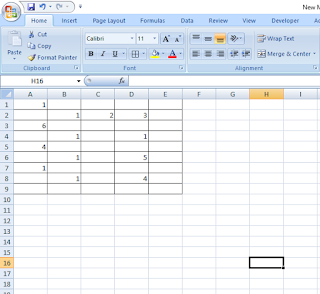 |
| How to Show Zeros (0) in Empty Cells in Excel | How to Display Zeros (0) in Blank Cells in Excel |
2. After Selecting the Cells, Press Ctrl + F (find select). In find window click on replace and click in replace with and enter zero (0) and press replace all.(Shown in Fig2)
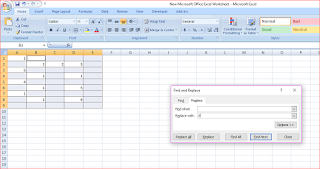 |
How to Show Zeros (0) in Empty Cells in Excel | How to Display Zeros (0) in Blank Cells in Excel
|
3. Now All the Blank Cells in the selected range are filled with Zeros (0). (Shown in Fig 3)
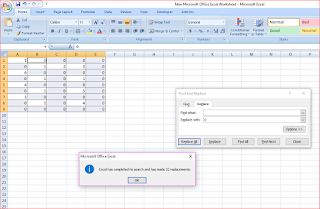 |
| How to Show Zeros (0) in Empty Cells in Excel | How to Display Zeros (0) in Blank Cells in Excel |
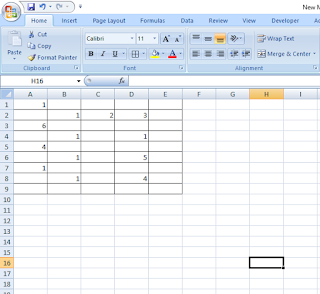
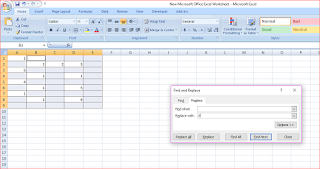
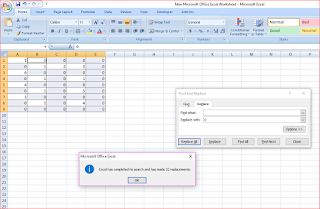

No comments:
Post a Comment